I only recommend products I use myself and all opinions expressed here are our own. This post may contain affiliate links that at no additional cost to you, I may earn a small commission.
Snugg iPad ultra slim bluetooth keyboard case
The iPad 4 is my first iPad and the Snugg iPad Ultra Slim bluetooth keyboard case is my first bluetooth keyboard for the iPad.
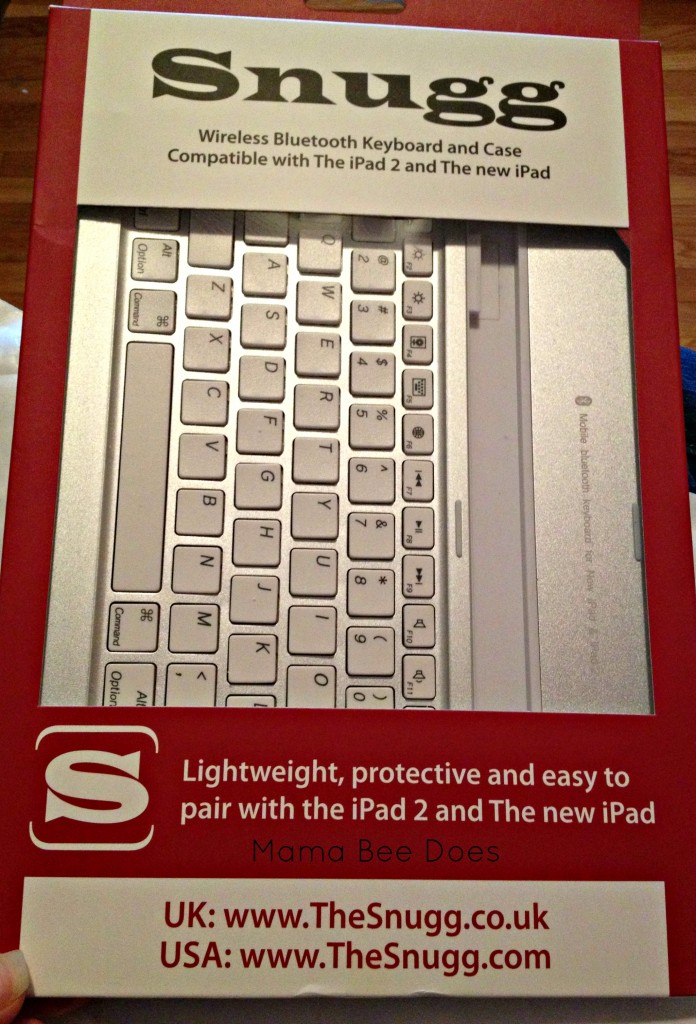
Inside the Snugg iPad ultra slim bluetooth keyboard case box you get the keyboard, a charging (usb) cord and a small sheet of instructions. You have to charge the Snugg iPad keyboard by attaching it to the cord and hooking the cord up to a USB drive on any computer. I used my netbook for a quick charge. I'm thinking the cords that go from usb to wall plug in (my iPhone charger cord) would charge the keyboard just as well but haven't tried it yet because the Snugg iPad bluetooth keyboard can last up to 55 hours before needing another charge and I have only needed 2 charges in the time I have used it. The keyboard is really easy to set up with the iPad. I was pleasantly surprised at how quick and easy the set up was. That is why the instruction sheet that it comes with is so small I guess?

When I first started using the keyboard with my iPad I had the iPad sitting on the keyboard as the directions tell you to do (built on iPad stand of 2 hooks). I wasn't very sure about this with my boys as they are more clumsy with electronics than I am (sometimes) and I am afraid that if I let them use the iPad with the keyboard for anything that the iPad may get knocked over off of the stand get and messed up. Snugg does offer a lifetime guarantee with their products though so if it gets messed up I should be covered. That is for the keyboard case and not the iPad itself. The Snugg keyboard is called a cover, it clips on to the iPad and covers the screen, but it's not much of a protective type case to me. Since the Snugg keyboard is bluetooth though the iPad can be moved away from the keyboard and still be used so if the boys ever need the keyboard to be used I leave the iPad in the more protective case and use a stand and have the Snugg bluetooth iPad keyboard sitting in front of the iPad and it still picks up on the iPad.
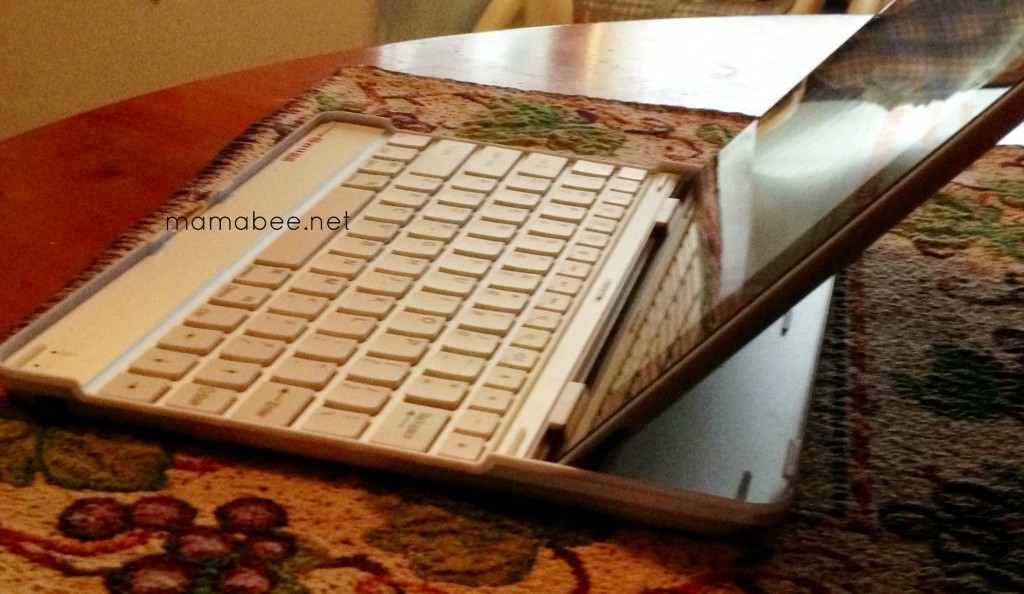
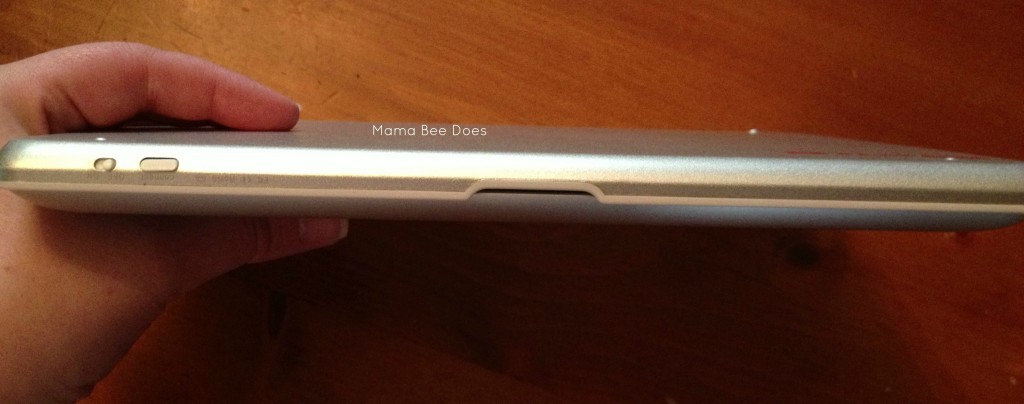
The Snugg iPad keyboard case is really slim. I saw comments on Amazon of it being flimsy but one or two people but the keyboard I have is not flimsy at all. It makes for less bulk when traveling with the iPad too. The main reason I enjoy using the keyboard is when I try to use the iPad touch screen keyboard my fingers and fingernails always hit the wrong keys and I have a lot of errors and typos. With the bluetooth keyboard I feel like I am using my netbook or a computer and my typing skills are much better that way with actual keyboard keys to push on than the touch screen keyboard. I have read online that you can use this keyboard with any device that works with bluetooth- (for those with Android or Windows devices) you just wouldn't be able to use the iOS (iPhone, iPad) specific keys. The keys are about the same size as on my netbook and a tad smaller than my desktop computer keyboard keys. The arrow in the photo below shows the row of iOS specific keys for the iPad/iPhone.
Snugg iPad Ultra Slim bluetooth keyboard case
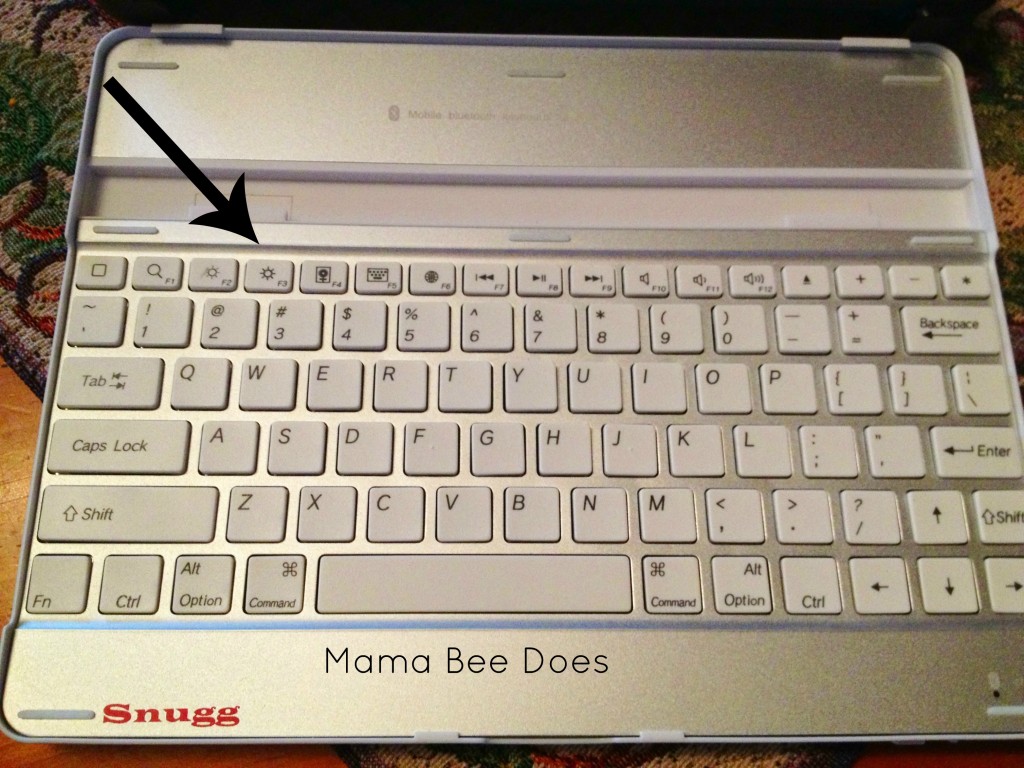
Overall I think my Snugg iPad bluetooth keyboard case and I will get along just fine. I know it makes it easier to write up posts on the iPad in place of trying to use the touch screen iPad keyboard. I use the backspace and delete buttons a lot more that way. The Snugg iPad ultra slim bluetooth keyboard case sells for $49.99 on the Snugg site. You can also purchase the Snugg iPad ultra slim bluetooth keyboard on Amazon. Don't live in the US? Snugg has sites for Canada, the UK and many other countries.
disclaimer: I received product, free of charge, for the sole purpose of this review. Opinions of products/ companies in this post are those of Shanaka at Mama Bee Does. There was no monetary exchange for this post.






Diane Price says
Great review! I love using Bluetooth keyboard for its portability.