I only recommend products I use myself and all opinions expressed here are our own. This post may contain affiliate links that at no additional cost to you, I may earn a small commission.
I upload a lot of photos to my Facebook page to share photos of the boys with family members that live out of town but still want to keep up with the latest and greatest happenings of our boys. Are you frequently uploading pictures to Facebook or maybe Flickr? Do you use an online site to share photos? I have been using the Fotobounce face recognition photo organizing free software. Fotobounce is a free downloadable digital photo management software application that allows us to manage, store and share full resolution digital photographs securely between a private network of friends and family, referred to as “Bouncers”.
It took only a couple minutes to get Fotobounce downloaded to my computer. One of Fotobounce’s key features is its face recognition technology that automatically detects faces when photos are found or imported. As faces are detected by Fotobounce and tagged with names of people in the photos, this helps Fotobounce to learn who people are and helps automate the tagging process. All of the face recognition data remains local to your computer, unlike the features offered by major social networking sites where they store and use your face data on their public servers. I went in and added names of the majority of the people I knew would show up in our photos and then Fotobounce started doing its thing. It took only 2 minutes to have the photos uploaded and then it only took 10 minutes to have over 5,000 faces recognized.
I love that I can group photos by child instead of just by dates like on my computer. I do scrapbooking and I have books for each boy of their own and before I would have to go through each folder searching for photos that I thought would have each boy in it. Now with Fotobounce I can go in and click on the name of the child that I want and bam there are his photos. I may just catch up on my scrapbooking sooner than I thought now thanks to Fotobounce. Now Fotobounce did miss a couple photos but I only had to manually recognize a few but even with the manual tagging you have options to tag in groups so you're not sitting there tagging photo after photo.
With Fotobounce if you want others to see your photos they can quickly and easily download Fotobounce v3.5 for Windows or Mac for free and see the photos you want them to see. I love that I can pick and choose who sees what with my family photos. On Facebook it's more of a see for all and I may not want everyone on my list to see every photo that I want to share. Like I may want to share news with the grandparents but not everyone on my list just yet I can share with them through Fotobounce and then with everyone else when I am ready. Now Fotobounce doesn't replace sharing your pictures on Facebook, Fotobounce is actually Facebook, Flickr and Twitter friendly. I can even upload photos to my blog page if I wanted and you know grandma will have something to say about the grand-kids so of course you can comment on the Fotobounce shared photos.
I enjoy using Fotobounce overall and have been impressed with it's technology of facial recognition, security settings and ease of photo sharing. Mamas (and Papas) don't have time to sit and wait for uploads and we most definitely are picky about who sees photos of our children so Fotobounce is a nice addition to my computer as my new go to photo sharing app.
disclaimer: This is a sponsored post written by Shanaka of Mama Bee Does on behalf of Fotobounce. All opinions of the company/ product are our own.



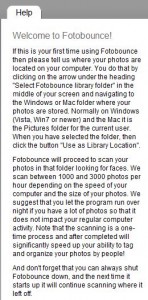
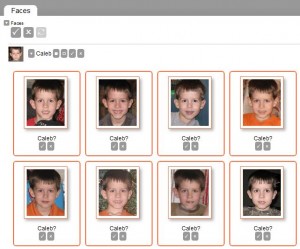





Leave a Reply