I only recommend products I use myself and all opinions expressed here are our own. This post may contain affiliate links that at no additional cost to you, I may earn a small commission.
I've been scrapbooking since I was in high school. I have a couple books started... 1 of Daddy B and I from our first date to marriage, 1 of Little B and 1 of Baby B and none of the 3 are finished. I do have 1 book finished and that is a scrapbook I made of my life back in 2001 when I was in the Miss VA pageant. They had a scrapbook contest for the contestants and I knew that was something I wanted to do. I didn't win the scrapbook contest or the pageant but I had a blast doing it all. Anywho back to scrapbooking... I have never used digital scrapbooking software so I was really excited to get the My Memories Suite Version 2.0 digital scrapbooking software for review. Have you been debating on getting digital scrap book software? Do you find yourself overwhelmed with photos and can't find the time to get artsy and add all the extra touches to the pages to make them your own? Do you have a flashdrive or camera card full of photos just waiting to be put in a book? Do you want to start scrapbooking but don't want to take the time or money to go out and buy all the extra papers, die cuts and tools to work on your books? If any of that sounds like you then you are going to like My Memories Suite V 2.0. Not only can you do regular digital scrapbooking with My Memories Suite but with the multimedia options of music, narration and video you are opening up a new world of ways to share life's special moments with anyone. You can take your interactive scrapbook and burn it to a DVD to share with others.
The main reason I have 3 unfinished scrapbooks? Time. To sit and design, cut, decorate and embellish all the pages I want to do is so time consuming and with 2 children time is no longer on my side (a main reason I have come to love my My Memory Suite software and digital scrapbooking). My Memories Suite gives you the paper, embellishments, text and photos all available at the click of your mouse. This software has some very user friendly controls and options. You can use browse and upload, copy and paste or drag and click to get the photos and audio you want on your pages. You can even use the copy and paste feature to take images from the internet and use them without needing image editing like PhotoShop.
With My Memories Suite 2.0 you can use the many digital scrapbooking kits or you can design your pages from scratch your own way. I chose to design a few pages from the ground up on my own to see what I could come up with. I chose my photo layout. I used the drag and drop to add the photos (that they give listed on the left side of your dashboard) and added what photos I wanted. Then to add some details to the page I added dotted circle flourish and 2 pieces of ric rac. After adding the text I decided that the page looked good so I left it at that. What do you think? I think I'm loving digital scrapbooking. Thank you My Memories Suite!
Starting from scratch this page took me 12 minutes. I had spent a lot longer a couple days ago just looking through all the different papers, embellishments and templates. There is a LOT to go through! The My Memories Suite version 2.0 comes with 1500 new background papers, 1300 new embellishments and 20 new templates. If you all ready have digital scrapbooking materials on your computer that you would like to add to a page you are working on with My Memories Suite 2.0 you can use your other digital scrapbooking material with My memories Suite (My Memories Suite 2.0 will not work with psd files). If there is something else you don't have you also have the option to buy more items from the My Memories Suite online design shop (they even offer some free digital scrapbooking items).
You can take the pages you've created and print them yourself or for an extra cost you can have The Memory Boutique print them for you. They do professional looking printing of books, calendars, greeting cards and posters. I may take advantage of that and design my own greeting cards for Christmas this year. Here are a few more examples of what I did using My Memories Suite 2.0.
You can purchase the My memories Suite 2.0 by download or disc for $39.97. Right now My Memories Suite is offer a 20% discount when ordering this program with coupon code MAMABUZZ20. Also at the Memory Boutique they are offering Mama Buzz tour readers (that's all of you reading this review) a discount. To get 25% off your print order of $10 or more through September 30, 2010 you can use coupon code MMBZZ. You can place printing orders at The Memory Boutique. For free samples of you can email them at info @ thememoryboutique .net (just remove spaces). If you need more info on My Memories Suite you can watch nice tutorials on YouTube or join My Memories Suite on Facebook for free "Intro to My Memories Suite" classes. You can also follow MMS on twitter @MyMemoriesSuite and keep up with the MMS news on the My Memories Suite blog. The MMS blog is having a nice giveaway that yall should check out!
disclaimer: This review was possible thanks to My Memories Suite and Mama Buzz. I was not paid for this review nor was I required to write only positive things in my review. I received the My Memories Suite 2.0 download, free of charge, for the purpose of this review.



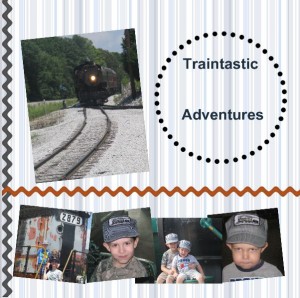
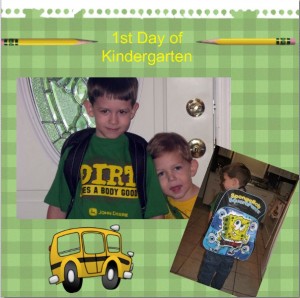





Leave a Reply