I only recommend products I use myself and all opinions expressed here are our own. This post may contain affiliate links that at no additional cost to you, I may earn a small commission.
I love to digital scrapbook. Shutterfly allows me to use that love of scrapbooking to make custom photo books. It's not just take some photos and add them to pages and you're all done. It's so much more than that now a days. Not only can you add photos to pages you can create the book cover to cover just how you want it to look. With the Shutterfly photo books you can create one of a kind books to share those life time moments for years to come.
After brainstorming photo book ideas and reading through the Storytelling with Photo Books that Shutterfly offers I decided to do a Year in Review book for the boys. I haven't kept up with the baby books so I will go back and do more Year in Review books to add to catch up on the memories of each child. I also want to make a recipe book of all the things we make as a family. My recipe box includes many recipes from family members that have passed away and by adding the recipes with old photos would help the boys remember their family and keep the family recipes going on and on.
You can make your photo book 1 of 2 ways. You can go the quick route and have the book made for you by using the simple path. The simple path to a photo book includes up to 400 photos (1-4 per page) that are arranged for you and more than 20 styles with preset backgrounds and layouts. There are 5 sizes to choose from for these photo books. The 2nd way to create your photo book is the custom path option, which is what I used to make the Year in Review book for my boys. With the custom path you can include 1-25 pictures per page ((up to 1,000) and you have an extensive collection of backgrounds, layouts, embellishments and stickers to choose from. With the custom path you also have 5 photo book sizes you can choose from.
Once I had my idea for my book (Year in Review) I used the premade layout of pages. I liked that I could still add photos and move them where I wanted as well as the embellishments. It was a premade layout that others could use but I still had the opportunity to make it unique by adding my own touches to each page. The longest part of the process had nothing to do with Shutterfly and that was me picking out which photos from the past year to include in the book. That really was the hardest part. Once I had my photos picked out I uploaded them all to Shutterfly to an album. Each page of the chosen layout was set up. I went in and added photos to each page how I wanted then went back and clicked on "customize page" to rearrange the pages how I wanted. Here's what our bookcover looks like:
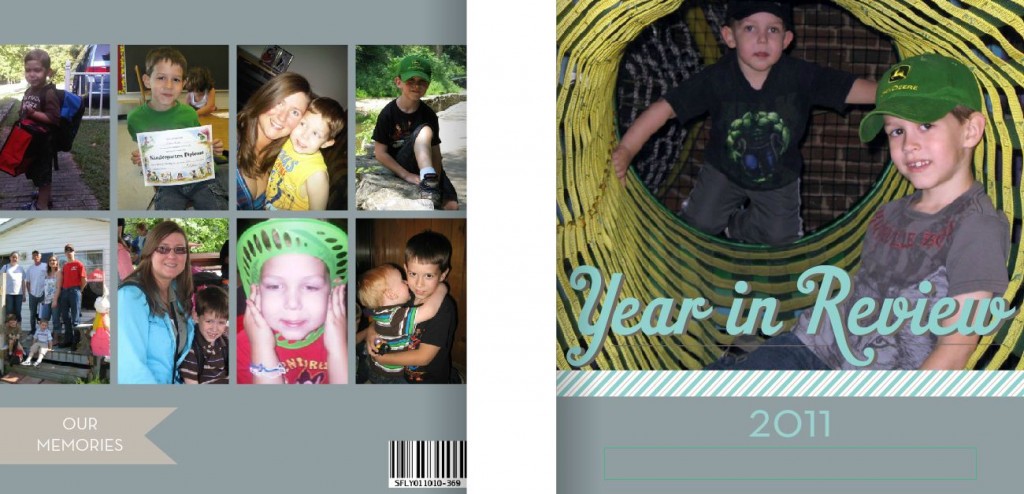
I could change the background color, the text color, the embellishments and photos (this is also done to each page of the book). It's all 100% what you want, how you want it and I love that. It took me an hour or so to have my book created and ready to have it printed. I received my email shortly after ordering that it was in the process of being made. The next day I received another email that it was being sent out for shipping. The day after I had our book. The book is as great as I had hoped it would be. The photos will only print as well as they were taken so do any touch ups before ordering because they will not go in and fix things for you before it's printed but they do offering you warnings if they resolution of a photo is to low or if you have text that could be chopped off when the book is made. I had warnings of both and went back and adjusted them before ordering. I adore the book I made and will be back to Shutterfly to make more. I have been very pleased with my experiences with Shutterfly. I have used them for Holiday cards, photo books and other projects. I have yet to have any problems or been disappointed with any of my products.
*GIVEAWAY* Would you like a free 8x8 photo book from Shutterfly? I have codes for someone to get a free 8x8 photo book with free shipping ($35 value). Use the Rafflecopter form below to enter. Giveaway ended.
disclaimer: I received a photo book from Shutterfly, free of charge, for the purpose of this review thanks to the Family Review Network. All thoughts and opinions on the company/product(s) are that of Shanaka @ Mama Bee Does.


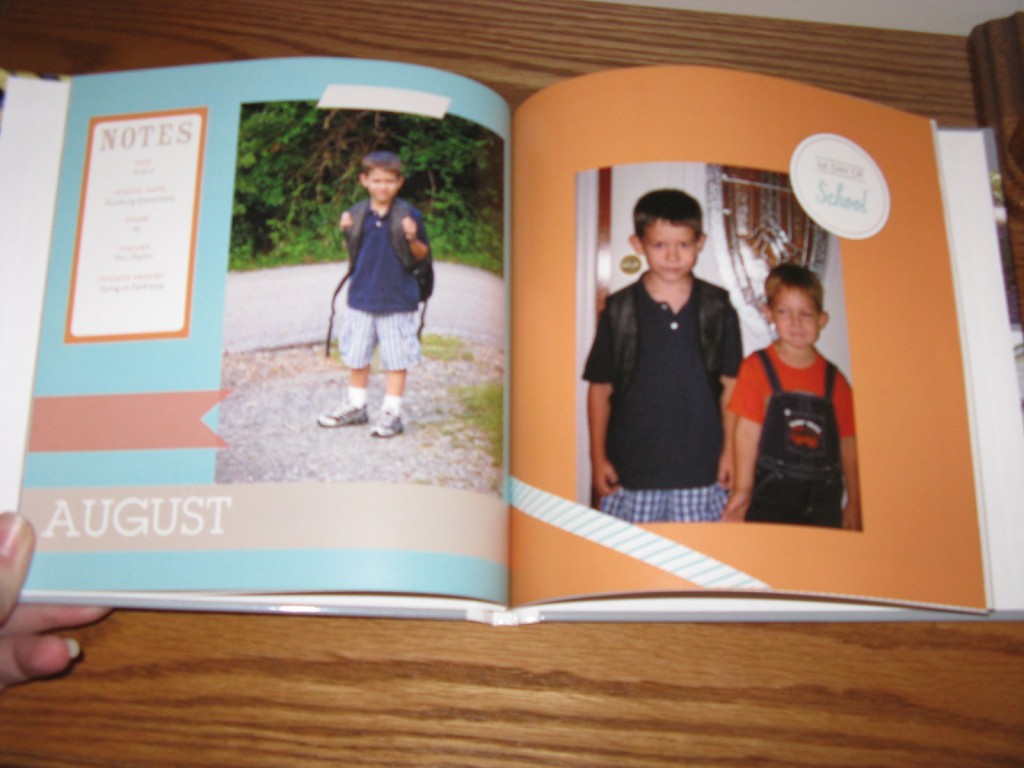




Leave a Reply